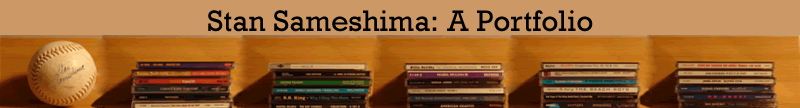 |
||||||||||
Competencies for the
Colorado PowerPoint Project
Here is a link to the University of Colorado at Denver, ILT Competencies
| Colorado PPT Project | 1 |
2 |
3 |
4 |
5 |
6 |
7 |
8 |
9 |
10 |
11 |
12 |
13 |
14 |
15 |
16 |
Colorado History PPT Project Report
Colorado PPT Job Aid
Competencies:
Reflective Practice
1. Take a systems view
The choice of PowerPoint software was correct for the time in my situation. The two teachers that I taught with and I had limited experience with the software and after a brief look, thought it would be good for use for fourth graders. As a fourth grade teacher, I had witnessed students that have a difficult time with public speaking or were afraid to speak in public or make oral presentations to their peers. I thought that the use of presentation software might help them to be more confident about the visual impact of the material they were presenting and give them more confidence.
2. Use cycles of reasoning as tools for problem solving (with documentation for accountability and shared reasoning)
The two teachers and I who had their students create presentations were all happy with the results as the students seemed more confident in their speaking, worked cooperatively to create the presentations, and enjoyed using the software. I decided to make the activity into an action research project. (see Action Research Project) I kept the assessments for my class for comparison to later years.
3. Promote collaboration, partnerships, and relationships for full inclusion with stakeholders, clients, subject matter experts, team members, etc.
I collaborated with fellow UCD students and worked with my two fourth grade teammates. We divided the topics between the three classrooms and had the students present to an audience of all three fourth grade students and teachers and some parents. This brought all three classrooms, teachers, and parents together for one common project.
4. Be a lifelong learner and professional
I'll continue to look for projects like this and will share this idea and the results with other fourth grade teachers in Jefferson County if and when the opportunity presents itself, most likely at area staff development times. I have met some fourth grade teachers from Jefferson County at the TIE (Technology in Education) Conference and will email the project results to them for their use.
Planning and Analysis
5. Conduct a needs assessment for learning or performance interventions
The project took advantage of a lack of textbooks and a lack of funds to purchase them which I hope is temporary. It took advantage of a great, free resource in using the "Doing History, Keeping the Past" website. It also helps fulfill our responsibility to teach the standards for the use of technology as a tool or to produce a product.
6. Conduct a learning or instructional analysis
The final products contained material obtained from examining primary documents consisting of photographs and testimonials or quotes from the period. I believe the evaluations of student presentations indicated an increase in the proficiency of the students to present. It gave them the experience of presenting to a large (85-90 people) audience which may not be available to them often.
Design and Development
8. Apply various theories/strategies and current research, and consider local needs and constraints to design activities and experiences for learning (with documentation)
The activity fit the situated-learning theory by having an authentic task for the students to create in a cooperative group. They had to react in a positive way to the task of planning and delivering a message for their anticipated audience. They also had to construct the message or presentation from information that they had to process.
9. Design learning and performance products and resources that reflect an understanding of the diversity of learners and groups of learners
I think the PowerPoint software and small group presentation worked as intended to encourage students that were not completely proficient in English (English as a Second Language learners). It also seemed extremely comforting and powerful for the one mildly autistic student in my class, who often refuses to talk in front of the class unless highly motivated. By taking turns with his teammates, who were very understanding, he was able to participate fully in speaking to the group with his teamates beside him and the PowerPoint projected on the screen.
10. Develop products and resources to support learning and performance (with documentation)
When creating the PowerPoint displays we has short discussions on the appropriate backgrounds colors and fonts to fit the theme of each particular group in Colorado History. Animations and colors and contrasts were discussed on a practical basis. I used my knowledge of design principles not for my own presentations, but to help the students to produce their own.
Evaluation and Assessment
11. Evaluate effectiveness of programs, products, or practices
I did not do a formative assessment as the project was being created, but because the project can be repeated, the activity can be improved before use the next year. Most of the student comments for improvement revolve around the temporary situations such as who is included in the group, who did not want to share the computer time and other jobs. I did make a decision to make groups with the same gender, all boys or all girls, for the next small group computer activity. The student evaluations serve as a summative assessment, since the activities effectiveness is determined by the students' proficiency in working together, creating a coherent presentation, and the intended goal of improving their public speaking abilities.
12. Assess student/participant learning
All of the students participated and assessment was done with the evaluation I created based on objectives in the Jefferson County Language Arts Standards for public speaking. One observation, enthusiasm, was added which was not a standard, but added for my own information to evaluate the usage of the PowerPoint software.
Management